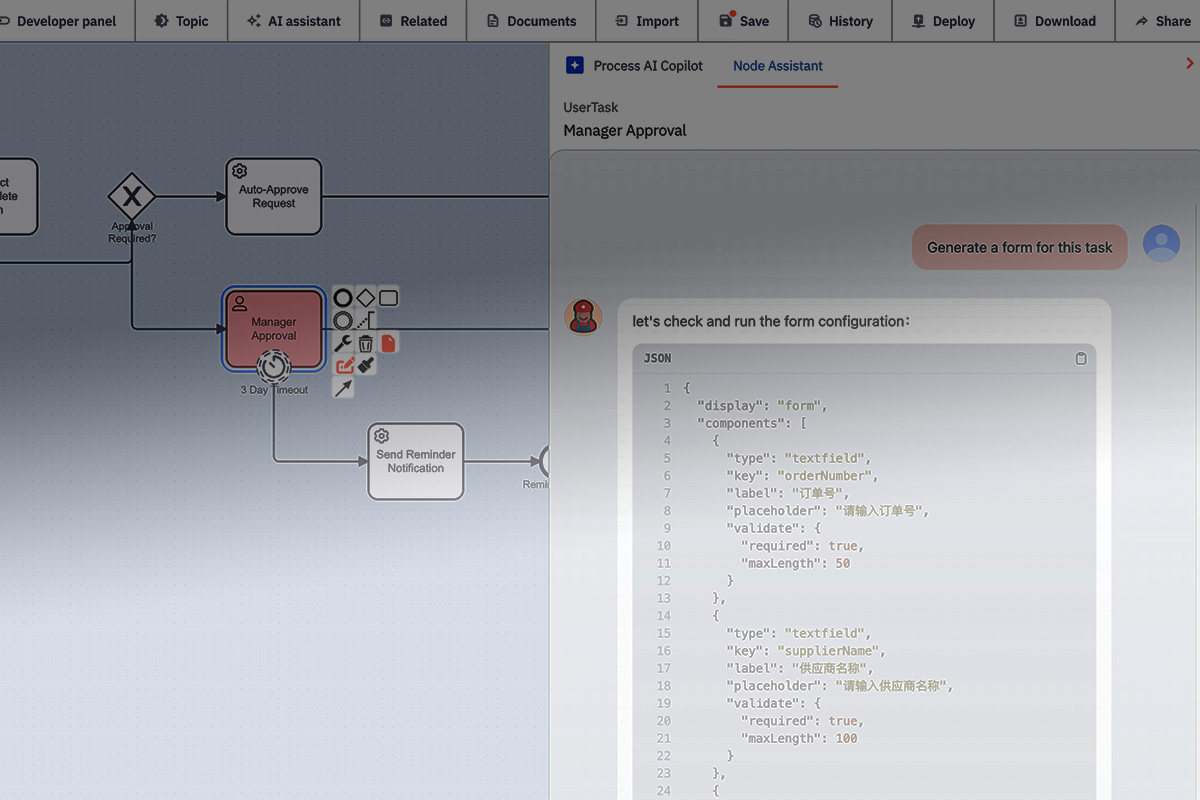DaVinci Magic show Live Season 1 | Live from Shanghai, China

Reinvent your business.
with Agentic AI
ORI2 DaVinci empowers creators and developers to design the future of business—together. With the power of AI, ideas turn into reality faster than ever before. And beyond creation, DaVinci helps enterprises reinvent their end-to-end business processes, shaping the foundation of AI-native organizations.
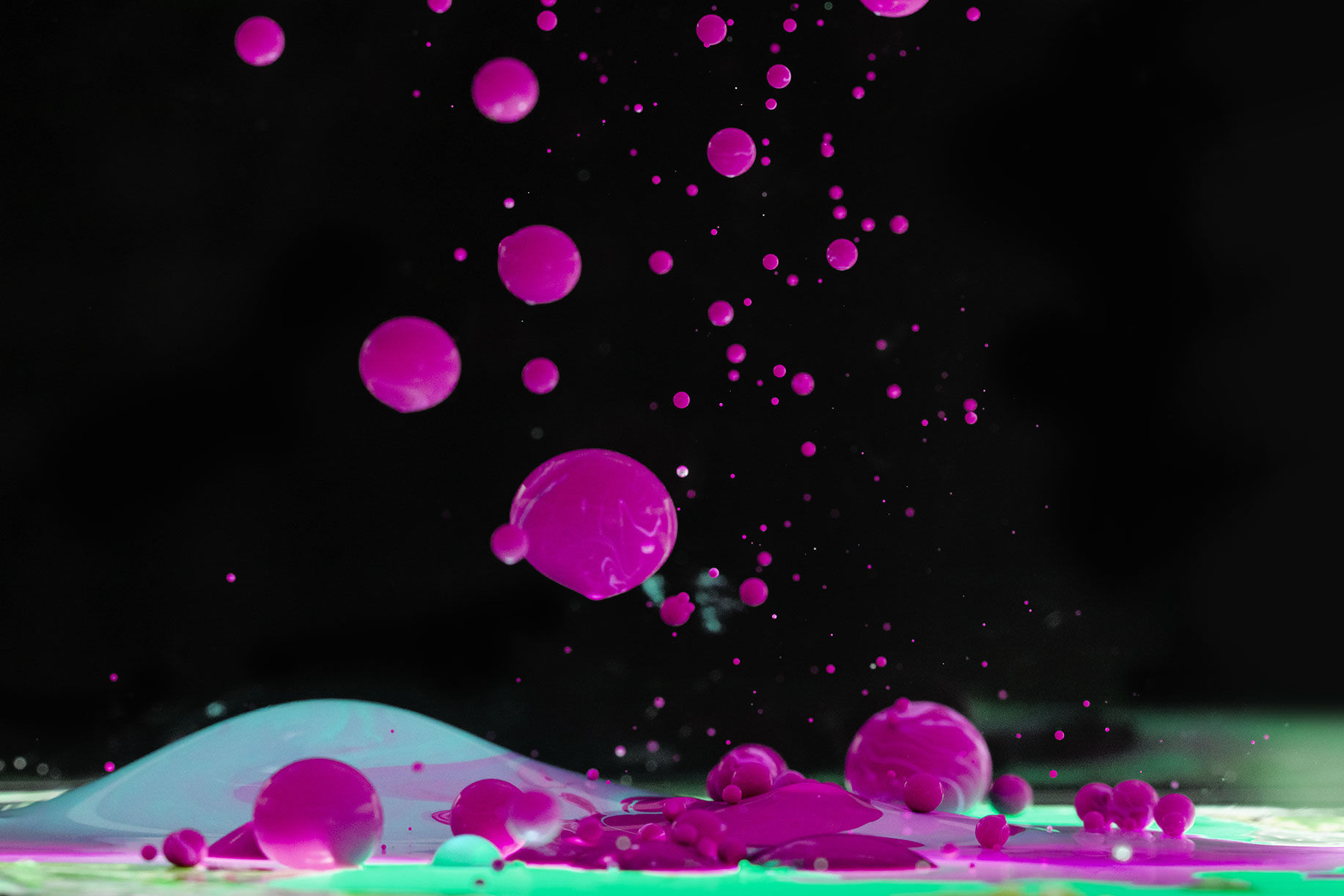
From Ideas to Processes
Reimagine business process as naturally as inspiration itself.
The New Starting Point for Process Design
Forget rigid nodes and complex setups. Simply describe your logic, upload a document, or snap a sketch— DaVinci’s AI Copilot understands your intent and instantly builds a visual BPMN model. Then refine and expand it with simple drag-and-drop to turn ideas into action.
- Create with text, images, or documents..
- Open standards. Visual by design.
- Built on industry best practices.
- Design meets execution. Instantly.
Next, invite your team to co-create the journey toward your AI-native enterprise.
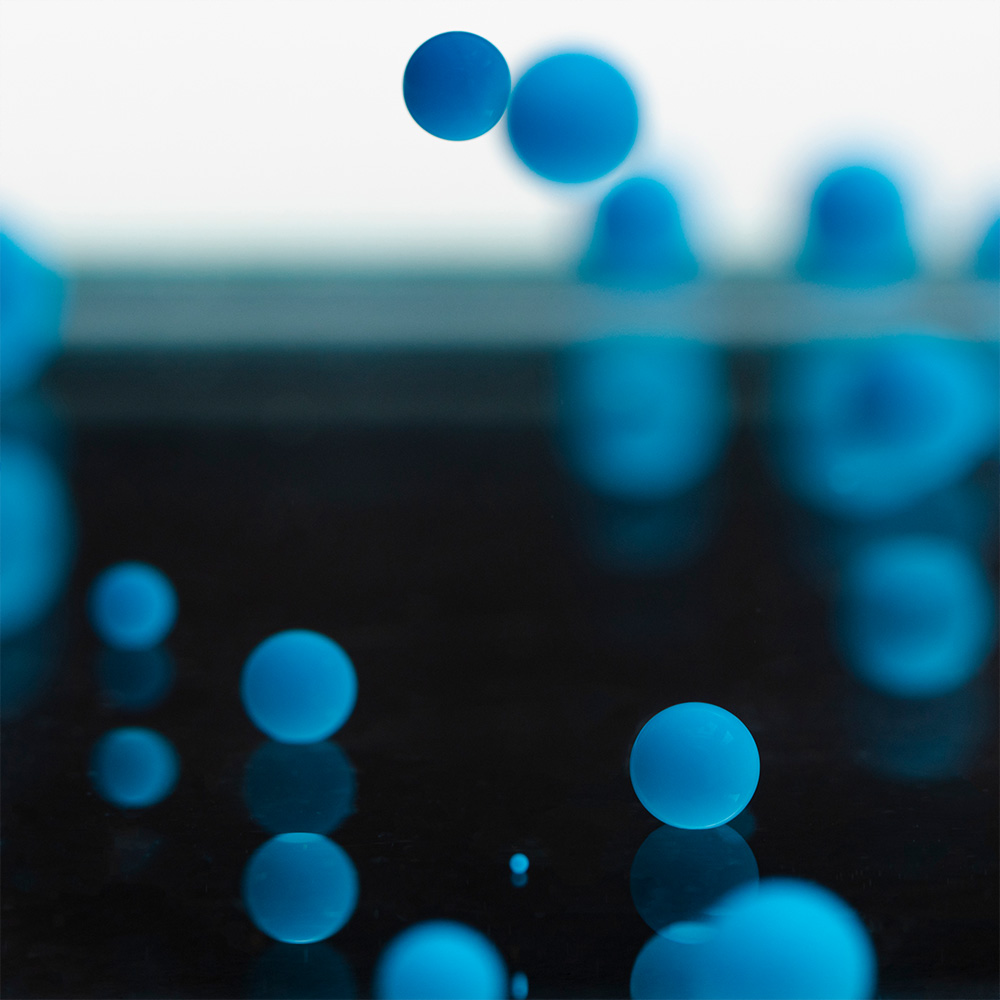
Team Collaboration
Where communication meets design — and ideas move faster.
Studio for Collaborative Process Design
Endless meetings, endless documents, endless emails — scattered no more. DaVinci unites teams in one shared workspace where everyone can see, comment, and build together in real time. From logic to implementation, concept to execution — collaboration just feels natural.
- Real-time collaboration with access control.
- Comment and discuss directly on any node.
- Version history. Compare and restore instantly.
- Share view links with external collaborators.
Collaboration makes design more efficient —
and intelligence makes every process smarter.
Now, meet your co-creation partner: DaVinci AI Copilot
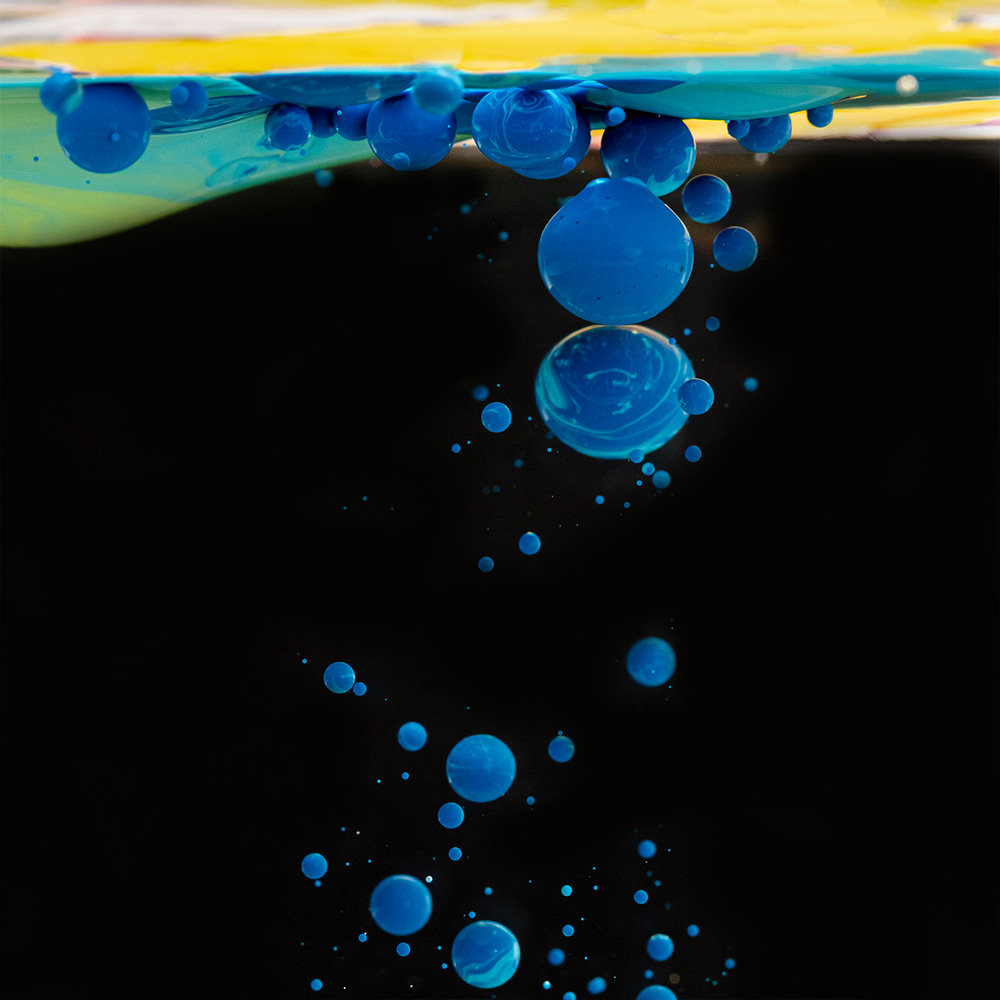
AI Copilot
Always on. Always ready. Your Jarvis for process design.
Making Every Process Smarter
DaVinci's AI Copilot understands multimodal inputs — natural language, documents, and images —
to turn business intent into structured BPMN process models with remarkable speed.
It not only generates complete workflows, but also assists at the node level — creating configurations, technical specs, and documentation that span the entire process lifecycle, from design to deployment.
At its core, DaVinci is more than a generator — it’s a gateway to a connected global business process management knowledge network.
- Powered by process knowledge from the ORION community.
- Enriched with global partners’ industry best practices.
- Continuously learning and evolving.
DaVinci makes process design smarter through AI and connected global knowledge —
helping you build autonomous, intelligent workflows.
When collaboration becomes seamless, design moves beyond the screen.
Next, see how DaVinci stays smart Even Offline .
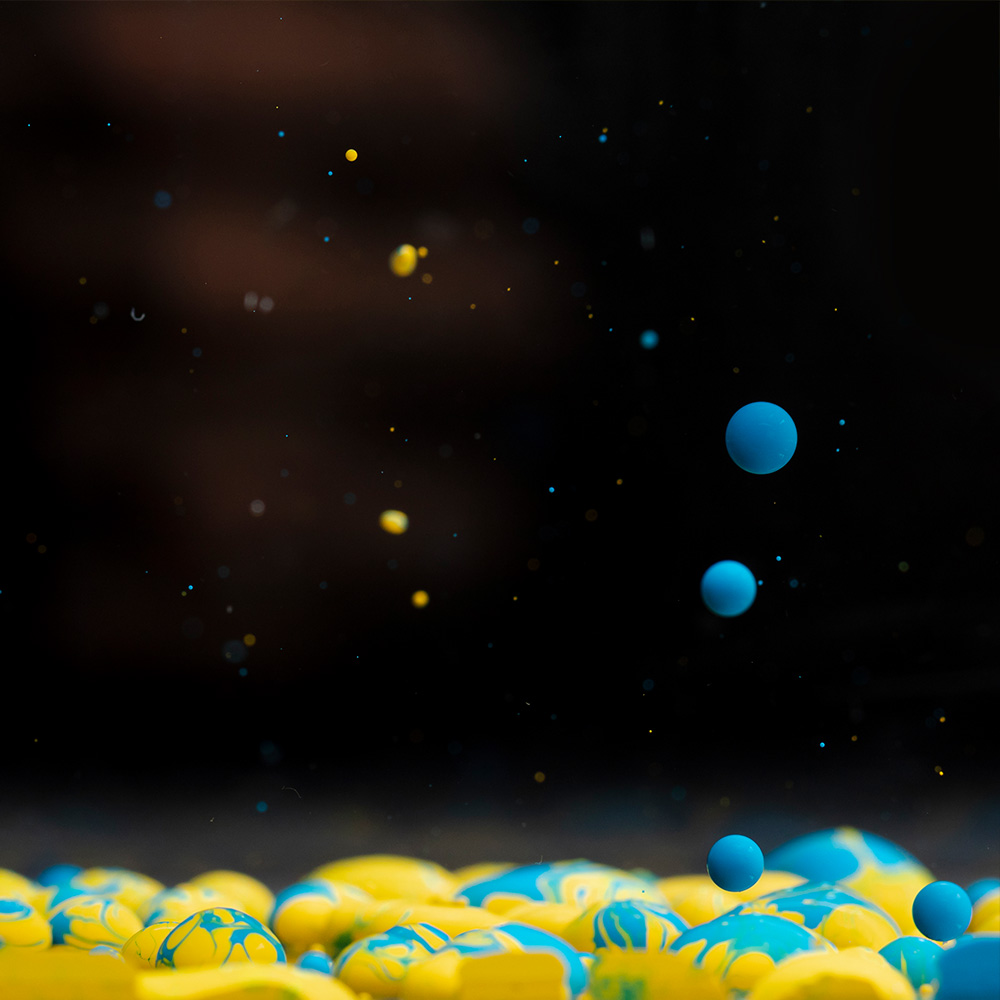
Smart Beyond the Screen.
Where online meets offline — and ideas meet the real world.
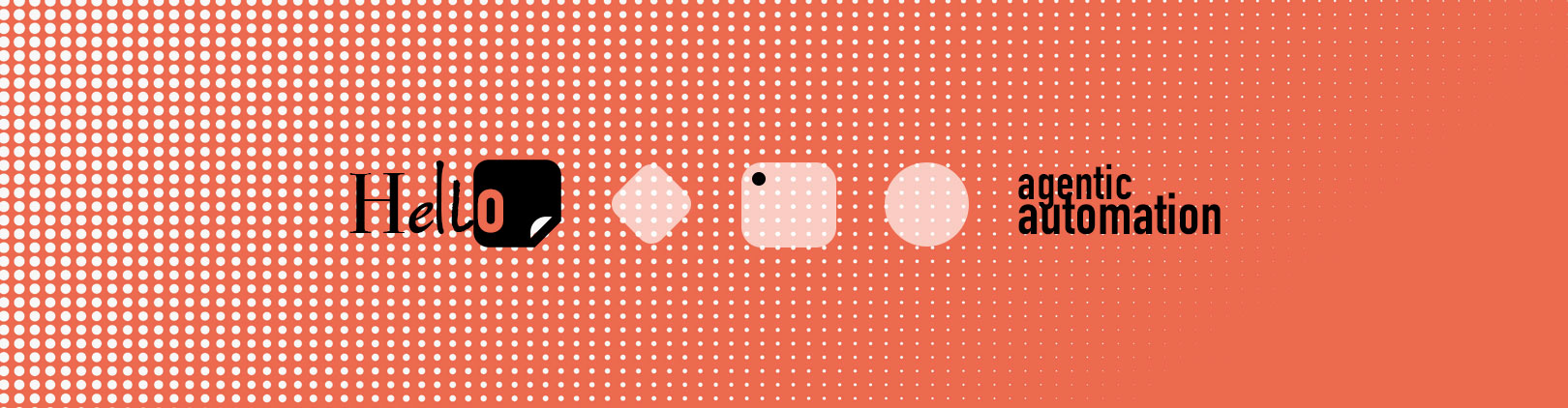
Write it. Stick it. Snap it.
In DaVinci, inspiration doesn’t just happen on a screen.
In meeting rooms, workshops, or at the whiteboard, you and your team can sketch ideas with ORI Sticky notes or hand-drawn flows.
Just take a photo — DaVinci instantly recognizes and transforms them into standard BPMN process models.
From handwritten notes to meeting recordings, every offline moment can become part of your digital business journey.
From brainstorming to iteration, creation and execution flow together — naturally.
Meet ORI Sticky
ORI Sticky is a set of smart sticky notes designed for process thinkers. Each pack includes three essential shapes that represent core workflow activities — helping teams brainstorm, discuss, and design business processes anytime, anywhere.
Automated Task Human Task Call Activity
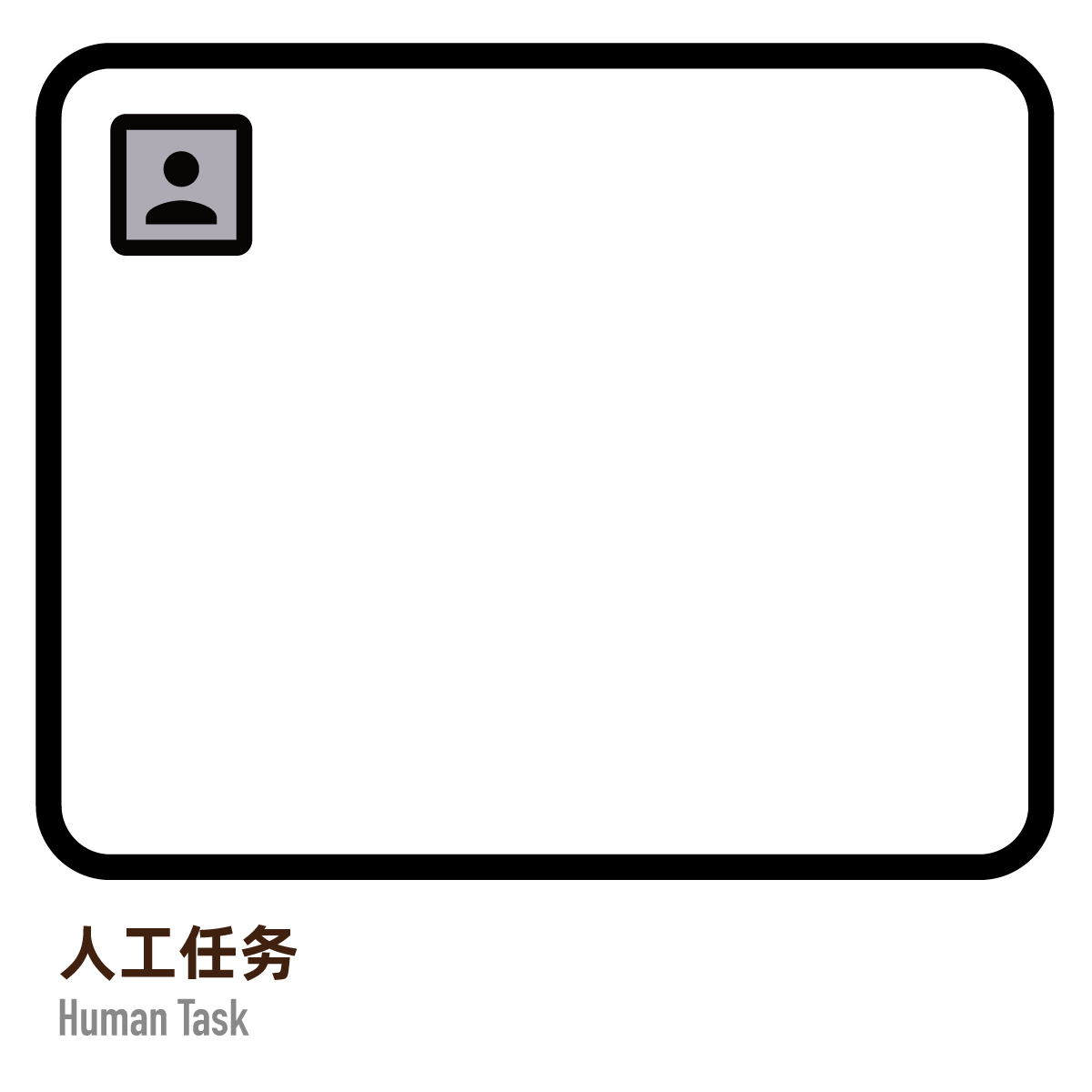
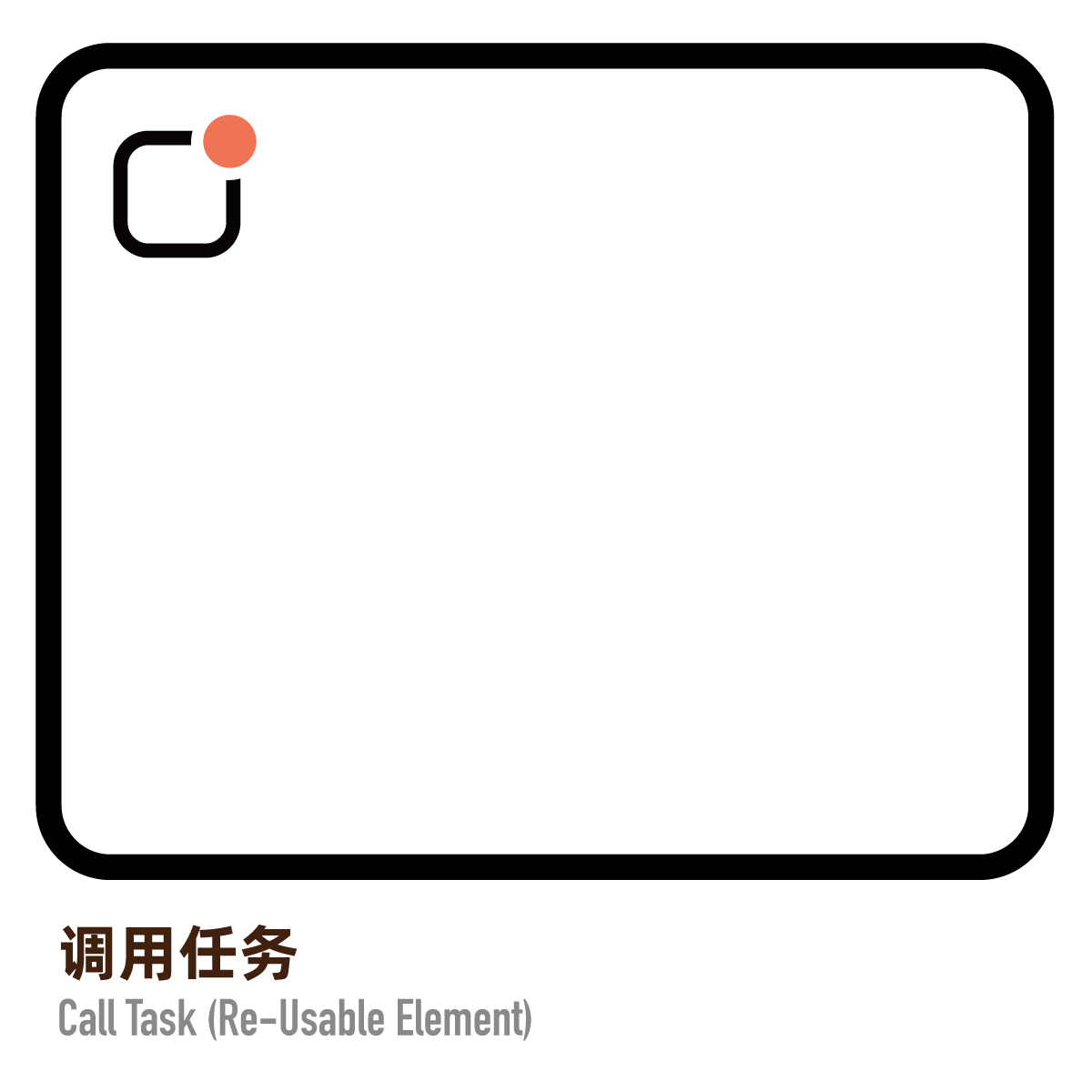
How to Reimage Processes with ORI Sticky
#1: Gather, discuss, and draft your process on the whiteboard.
When designing a digital business process, start by mapping the essentials:
- Key process steps — express core activities or sub-processes with Sticky notes.
- Business rules — represented visually for clarity and alignment.
- Exception handling — capture how your process adapts in special cases.
- Human–machine touchpoints — use Sticky notes to visualize interactions.
- Business objects — define the data or entities being processed.
- Supporting services — show which automations or APIs are involved.
All elements follow BPMN 2.0 — events, gateways, and activities. Draw simple parts like events directly, and use Sticky notes for key tasks or sub-processes. For example, sketch an order flow with pricing, review, and approval — a quick mix of pen and Sticky notes becomes your first workflow blueprint. Learn more about BPMN 2.0.
#2: Snap and upload to DaVinci
Upload your sketches to DaVinci — where your ideas are instantly transformed into BPMN 2.0 process models. From there, you can refine, extend, and test your workflow through low-code design tools, turning offline drafts into ready-to-run automation.
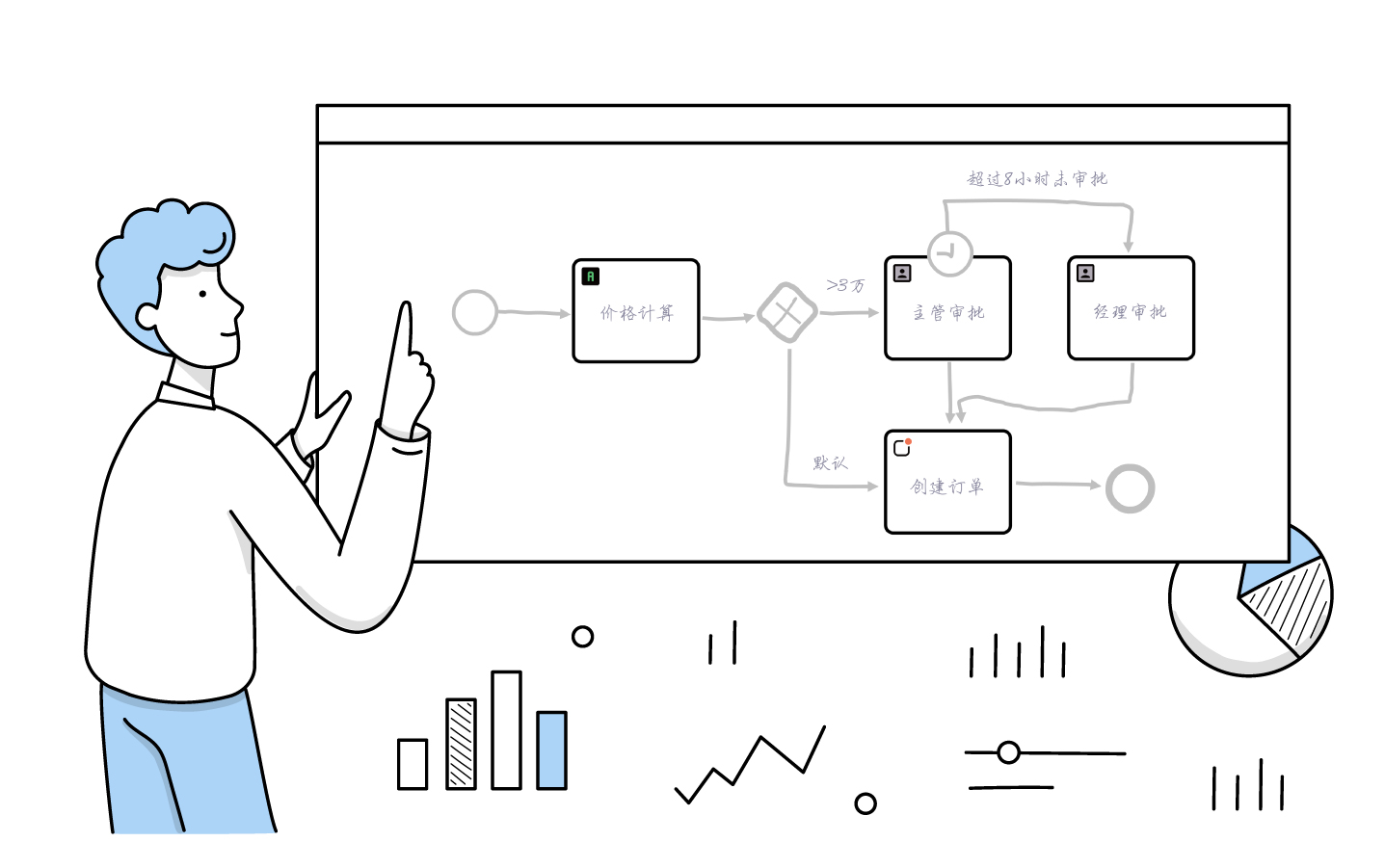
Want to Unlock the Full Potential of Agentic Business Automation?
Whether you’re exploring ORION’s open-source project, commercial edition, or looking for guidance on automating your business, our team is here to help. From product insights to implementation and training, reach out to us anytime!